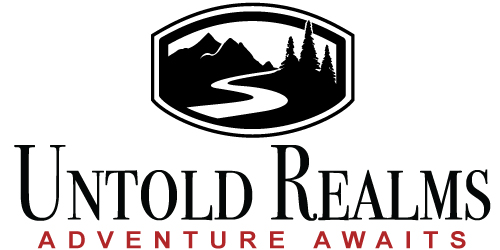Creating maps for the Middle Lands campaign setting has been more involved than I originally expected. I’ve tried a number of different programs to create hex-based maps, but I haven’t been too happy with any of them.
What I Tried
As I started creating maps for the Middle Lands setting, I was trying to meet two needs: maps for me to use in solo gaming, and maps that I could post to the middle-lands.com website for others to enjoy. I needed something that could show the entire scope of the Middle Lands, as well as down to a small enough scale for gaming.
I started with an 8 1/2 x 11 sketch of the entire Middle Lands, then scanned and redrew it in Adobe Illustrator. That was fine, but kind of bland. More importantly, it didn’t show the hexes. I tried adding a hex layer, but it would not let me color in individual hexes–they were connected lines, not fillable objects.
Next I looked at Hex Kit. It had backed the Kickstarter, and it seemed kinda cool. As I tried to use it, though, I found that it was not really geared towards making maps on such a grand scale as I needed. It is more of a small scale tactical program.
Then I tried Hexographer and Worldograper. These two programs were promising, but there was a learning curve, and the programs kept crashing on my Mac. That was frustrating, so I moved on…
Finally, I tried Hextml after that. That seemed to work, too, and didn’t crash. Still, I just didn’t like the look. It had a number of desirable features, but I just wasn’t happy with it.
So none of these worked the way I wanted them. I may have been wanting too much. I may have been too impatient with learning a new software package. Either way, I wasn’t happy.
What I Ended Up Using
Ultimately I just settled on using Illustrator to create my maps. Yes, in many ways it is like using a nuke to kill a fly, but I am getting just want I want. I redid the hex grid with hexes on the 24 mile and 6 mile scale, and created them with hexagon objects, not just connecting lines.
This gave me the ability to color code individual hexes, based on terrain. It is rather time consuming to color code 126,000 individual 6 mile hexes, but like any world building effort, you just need to do what you need at that time to play. The rest can wait.
I did not add terrain icon art to each hex, but simply relied on color-coding for terrain designations. I also took Jeff Vandine’s advice and ran the rivers along the edges of the hexes, not through them. This gives the map more of a wargame look & feel, and less of a fantasy one, but I think it still works. For me at least, it makes the map easier to read and use.
The only problem I see is the file size. Right now the map file size is about 22GB. I can get the PDF down to less than 14GB, but that is still pretty big. We’ll see how big the final PDF is when I am done.
What Next?
So where do I go from here? Good question! As of today, though, I have the Kingdom of Yengzhi mapped out, down to the 6 mile hex scale. I am mapping the 24m/6m hexes down to the 1m hex scale as I can, but only when I need them for my gaming. I will be posting those maps as separate files, along with their description keys, as I get them done.
One of the things that I had to work through was whether to use random terrain generation to flesh out the map, or just decide myself. So far I have ended up deciding myself and just determine the hex terrain on my own. Using a table or hex flower was just too time consuming to complete the sheer number of hexes I needed to map. I may do some random generation here and there to get some results I would not normally come up with, but that will have to wait, too.
So check out the maps I have done so far. They may not be very artistic, but I think they are definitely functional. Let me know what you think in the comments below!
Marko ∞
(Originally published on middle-lands.com, on 3/1/2020.)